
|
Today Blogger Announced Some New n Interesting Updates.These Are Some updates provided from blogger buzz.
----------------------------------------------And also fixed some bugs, including:
- There’s a new look for the Blogger Dashboard, which we think you’ll find more attractive and functional. If you have a ton of blogs (as we do) try out the “hide” and “show all” links to help manage the list.
- Google Gadgets in your Layouts blog can now set their height automatically (if the gadget author supports it). Read more about adding Google Gadgets to your blog.
- AdSense page elements can now optionally have image ads. We’ve found image ads have a higher click-through rate, so you might get more money if you turn them on.
- We wrote up a Features page to help you keep track of everything you can do with Blogger. Take a look and see if you’ve been missing out on something cool.
- The Flag Blog button in the Blogger navbar now pops up a window for you to tell us why you think the blog violates our terms of service. Flag Blog is always handled exclusively by human reviewers, not the automated spam locking system, so this information will better help them decide what, if any, action should be taken.
- Fixed Moto template header overlap in IE7.
- Blocked the /feedReaderJson URL from web crawlers, to reduce 404s in Webmaster Tools.
- Increased cacheability of CSS and JavaScript throughout Blogger, for faster page loads.
- Button style and layout improvements throughout Blogger.
New feature: Reactions
With the new Reactions feature, you can get one-click feedback from your readers. Think of it as a mini-poll for each blog post, or a flexible version of star ratings because you customize what options are available. We hope this will help your blogs get feedback from people who read your posts but don’t have enough to say to for a full comment.
 To enable Reactions, log in to http://draft.blogger.com/ and go to your Layouts page. From there, click the “Edit” link for the Blog Posts gadget and then check the “Reactions” checkbox. You can edit the Reactions buttons by clicking "Edit" or clicking the buttons themselves, as shown.
To enable Reactions, log in to http://draft.blogger.com/ and go to your Layouts page. From there, click the “Edit” link for the Blog Posts gadget and then check the “Reactions” checkbox. You can edit the Reactions buttons by clicking "Edit" or clicking the buttons themselves, as shown.You can customize the location of the Reactions within the post by dragging the preview around in the “Arrange Items” box. We’ve found that it looks best when it’s on its own line, but your mileage may vary.
You can customize the options and their label to match the theme and style of your blog.
Additional Notes
- This is a Layouts-only feature. If you’re using a Classic template you’ll need to upgrade to Layouts to add Reactions.
- The buttons should blend seamlessly with most blog backgrounds. Button backgrounds are a mostly transparent grey which should, we hope, coordinate with everything. The text and button highlight colors for the ratings are taken from the following skin variables:
- Foreground: textcolor, textColor, mainTextColor
- Highlight: linkcolor, linkColor, mainLinkColor
- Foreground: textcolor, textColor, mainTextColor
- If you have customized your blog widget’s template you may not see the reactions. You will need to either reset your blog widget’s template or copy the Reactions code from a fresh template. Search for “reactions-buttons” to find the appropriate block of code.
- A known issue: if you choose short words/phrases, it’s possible to enter enough options that the line of buttons will wrap (and not look very good). If this happens to you, you'll need to shorten your options or reduce their number.
To Use this on a Customised Blogger Template A New Hack Have Been Posted Now.
Blogging Tips
What’s Next? : Don't Just Move Away... Wait! Say something by using the Comment Form below.My Blog is a Do-Follow so enjoy giving your comments and get backlinks from my PR3 blog.
 |
|  Add your Comment |
Add your Comment | Share and Enjoy!
Keywords : Cheap Domains, Make Money Online, Blogging Tips, Web Hosting, Blogger Templates


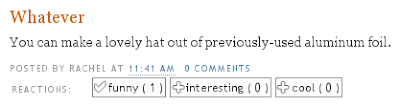





















 Older Post
Older Post


0 comments
Post a Comment
Hello and welcome to Smart Bloggerz. I appreciate your comments and if you like what you just read you can subscribe here to get quick updates.
Also, My Blog is a Do-Follow so enjoy giving your comments and get backlinks from my PR3 blog.