
|
To enable inline comments for your Blogger powered blog, you need to log into your dashboard through Blogger in Draft. Then go to Settings>Comments and scroll down the page to see the new "Comment form placement" setting:
Check the radio setting for "Embedded below post" which will enable the display of the comment form below your blog posts.
If you have customized your template, you will need to make a small change to your template code for this comment form to display. But don't worry, it's a very simple customization to make!
Simply go to Layout>Edit HTML in your blog's dashboard and check the "Expand
widget templates" box. Then search for this section of code:
<p class='comment-footer'> <b:if cond='data:post.allowComments'> <a
expr:href='data:post.addCommentUrl' expr:onclick='data:post.addCommentOnclick'><data:postCommentMsg/></a>
</b:if> </p>
Replace this entire section of code with the following instead:
<p class='comment-footer'> <b:if cond='data:post.embedCommentForm'> <b:include
data='post' name='comment-form'/> <b:else/> <b:if cond='data:post.allowComments'>
<a expr:href='data:post.addCommentUrl' expr:onclick='data:post.addCommentOnclick'><data:postCommentMsg/></a>
</b:if> </b:if> </p>
Then save your template. Now when you view a post page in your blog, you should see the new comment form in place! If you don't see your comment form, make sure you have changed this setting through Blogger in Draft and have added your code in the correct place in your template.
You can see this comment form in action beneath this post. Using this comment
form allows readers to comment using their Google account, OpenID, Name/URL and
all of the settings previously available when using a pop-up or full page
comment form (depending on the settings you have chosen).
I am very happy to see that Blogger have listened to our requests and have added this great functionality to our blogs. There are also some other new features added to Blogger in Draft including an improved posting page and import/export features which you can read about in
the Blogger in Draft blog.
Please let me know what you think of this new feature by leaving your comments
below.
Blogging Tips
What’s Next? : Don't Just Move Away... Wait! Say something by using the Comment Form below.My Blog is a Do-Follow so enjoy giving your comments and get backlinks from my PR3 blog.
 |
|  Add your Comment |
Add your Comment | Share and Enjoy!
Keywords : Cheap Domains, Make Money Online, Blogging Tips, Web Hosting, Blogger Templates



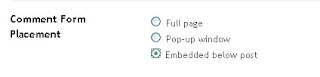


















 Older Post
Older Post


0 comments
Post a Comment
Hello and welcome to Smart Bloggerz. I appreciate your comments and if you like what you just read you can subscribe here to get quick updates.
Also, My Blog is a Do-Follow so enjoy giving your comments and get backlinks from my PR3 blog.